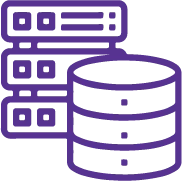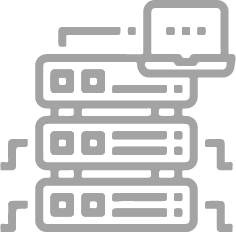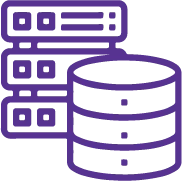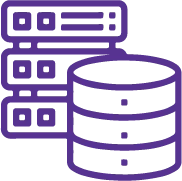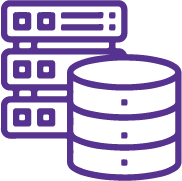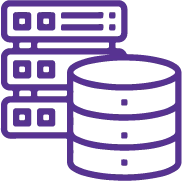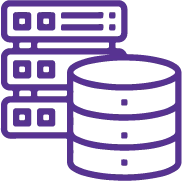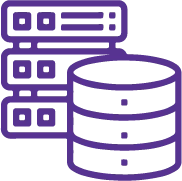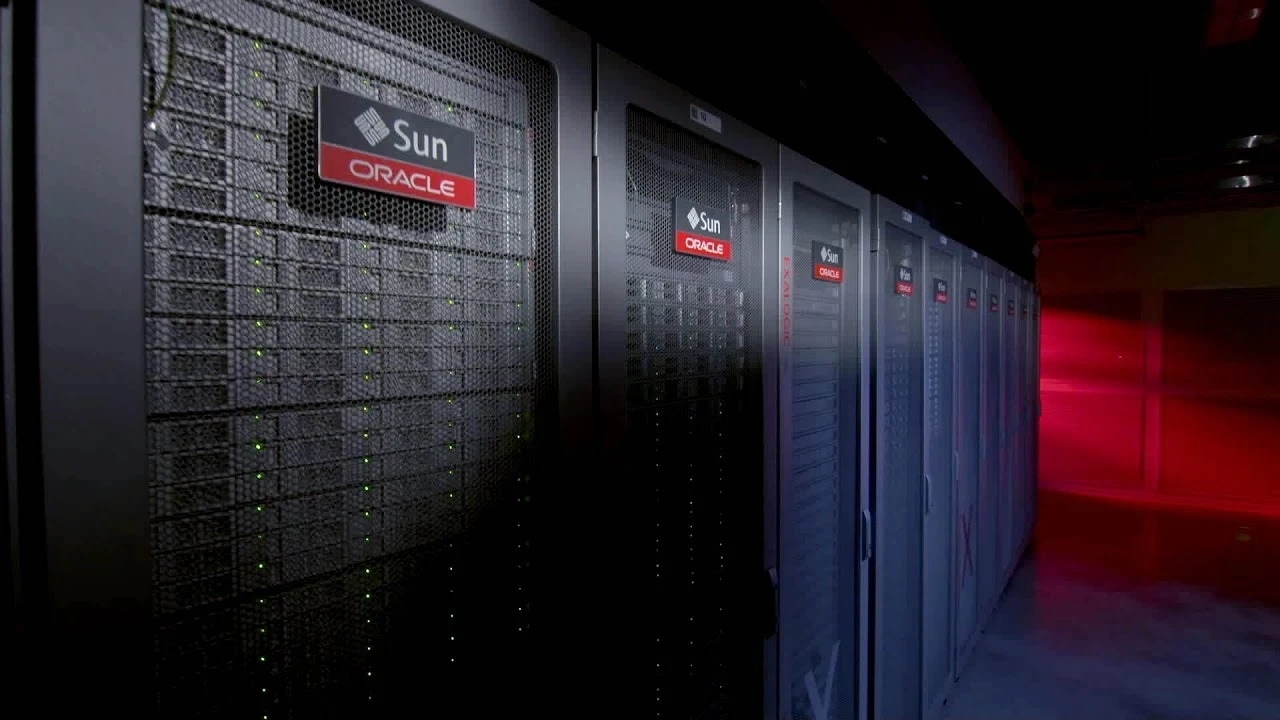Power BI Desktop is part of the suite of tools from Microsoft which enable data to be analysed and published from a variety of sources. This course covers the use of Power BI Desktop to connect to data, create Visualizations, query the data and publish reports. You are already using Microsoft’s cloud reporting and business analytics suite, Power BI, to analyze your organizations data and share insights and are now ready to learn the advanced techniques that you, your business analysts, and your stakeholders need to create complex information from projects, program, and portfolio reporting to utilizing time-phased data and, potentially, data from your enterprise’s other line-of-business tools. Attendees of this course will gain practical examples from the experienced instructor who has deployed and configured Power BI reporting in a wide variety of businesses.
Hedefler
Create Advanced Power BI Reports
Advanced understanding of the data schemas and extracting data Perform advanced transformations
of data or any data schema Utilize time-phased data in the creation of complex analyses Create new
measures using DAX
Filter data using row-level security
Create and deploy content packs
Explore Data Visualizations
Create and publish Reports
Topics
Introduction
What you should know
Our project: Creating an advanced Power BI dashboard
Working with Data
Importing online data sources
Uploading from a folder of data
Querying a database
Importing and transferring data imported from an Excel, CSV, or TXT file
Introducing Query Editor steps
Transposing data tables
Splitting fields and columns
Formatting data with text formulas
Creating conditional formulas
Creating calculated formulas
DAX Language
Introducing DAX
Introducing DAX measures
Understanding DAX measure logic
Evaluating DAX measures
Leveraging the CALCULATE functionality
Understand how filters work in CALCULATE function
Leveraging the ALL function
Understanding the FILTER functionality
Introduction to DAX Formulas
Creating a separate table for measures
Creating a table using GENERATESERIES formula
Leveraging the POWER function
Leveraging the DIVIDE function
Utilizing the X factor (SUMX, COUNTX, etc.) for ranges
Utilizing quick measures
Advanced DAX Calculations
Creating a date table using a formula
Filtering between tables
Utilizing IF statements with conditional functions
Introducing the DATEDIFF measure
Working with disconnected tables
Leveraging the BLANK function
Using variables in formulas
DATESBETWEEN and the X functions
Introducing the DATEADD date calculations
Introducing the MTD, QTD, and YTD date calculations